Electrica
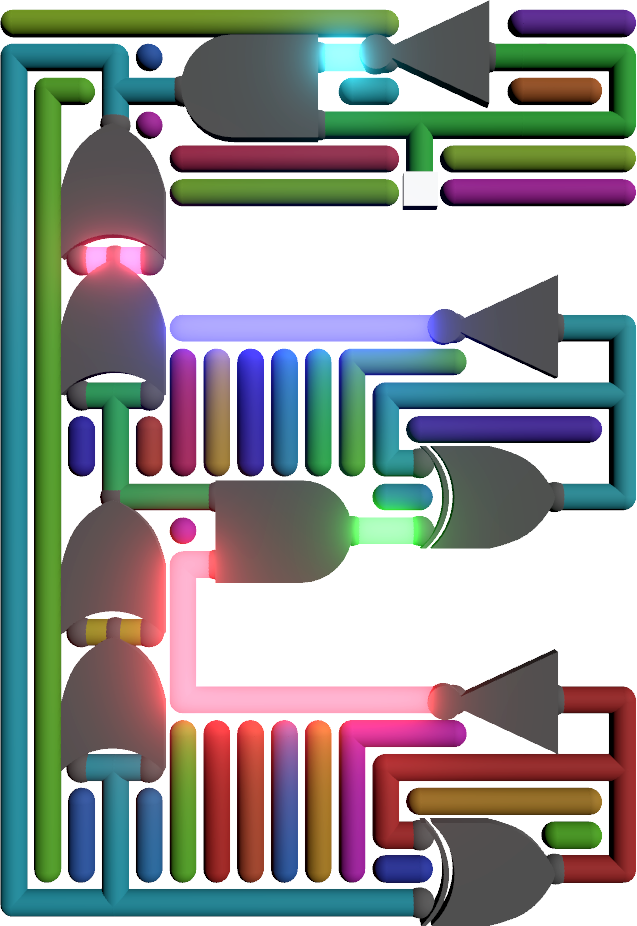
An educational video game
Guide
Download Page – Anleitung in Deutsch
Explanation to the versions
The game can be played on three different platforms: Directly in the web browser, on Windows and on Linux. The macOS version can also be downloaded, but it is untested and is not guaranteed to work. The browser-version works in the same way as the other versions, but it is more prone to performance issues and has problems with saving the state of the game.
Due to these reasons, I recommend to download the game for Windows or Linux.
Guide to the game
Beginning a new Save
By clicking “Play” in the main menu, one can enter the name of the new save and then press “Create” to start the game.
After that there are two modes of playing.
Solving tasks and starting the free play.
To start a new task, one can press on a task in the menu on the left and then press on “Start Task” in the center of the screen. For every task one has to build an electric component. There should technically be a description of the task to the left, but the texts there have not been written yet. With these description, one could build the component and connect them to the given inputs and outputs. To validate the correctness of the built component, one can press “Test” in the top left of the screen. If the circuit is built correctly, it automatically unlocks a compact version of said circuit.
In the freeplay one can use all the unlocked components. To start freeplay one has to press “Start Game” in the bottom mid instead of starting a task. In freeplay one could build anything imaginable, such as a processor or similar.
Building-System
To build a component, one first has to add it to the hotbar. To achieve this, one has to open the inventory, click on the wanted item and then click on the correct slot in the hotbar. After closing the inventory, one can again click on the item in the hotbar and then build it on the building area. When successfully selected an item, there is a semi-transparent preview in the game. To build the component, just click the left mouse button.
Keyboard Binding
| Key | Function |
|---|---|
| W | Forward |
| S | Backwards |
| ↓ | Vertical Rotation |
| ↑ | Vertical Rotation |
| E | Turn left |
| Q | Turn right |
| R | Rotate Object |
| Scroll | Zoom |
| Tab | Inventory |
| Esc | Open & Close Menu |